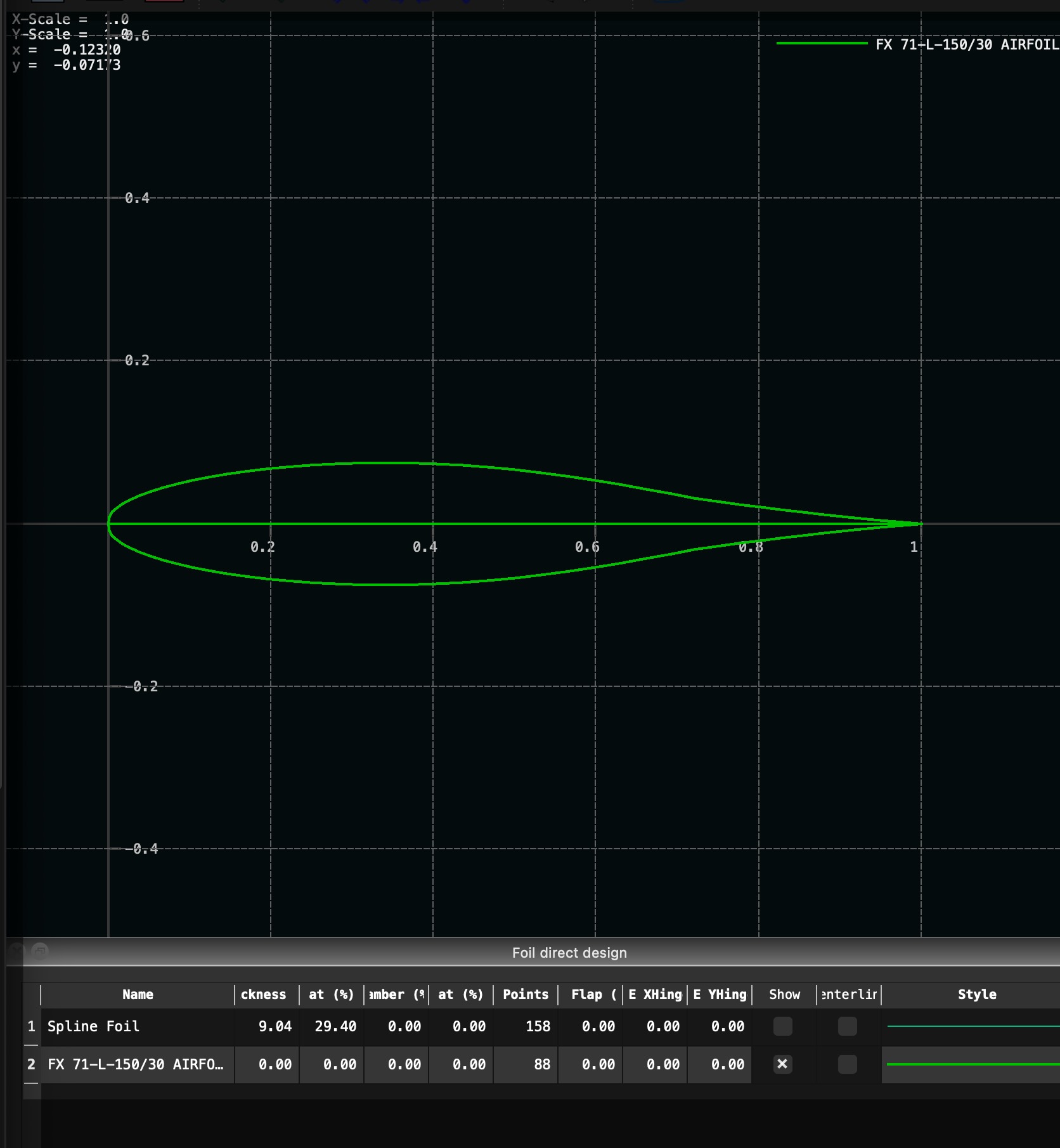Whenever I try to import an airfoil into XFLR5, I always notice the chord centerline along the x-axis as you can see in the picture.
Is there a way to somehow get rid of this line?
I'd be thankful for any type of advice since this line is making my airfoil analysis unusable at the moment.