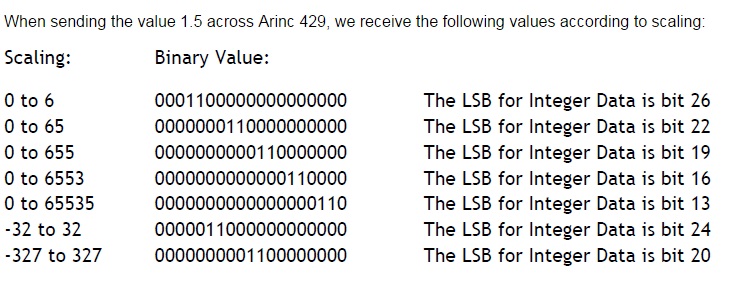The example given is a bit strange in that it explains how to code a specific value as the scaling factor changes. In using A429, we don't often think in terms of how the scaling factor modifies the coding of a specific value as the range (scale) is fixed for any specific A429 label. To code a value, we look at the what the data type is and the range/resolution of the associated A429 label.
A429 binary number (BNR) labels are coded using two's-complement. With that, each bit starting at the MSB represents half the value of the previous bit. The scaling of a specific label is defined in Attachment 2B of ARINC 429 Part 1.
The 'Scaling Factor' you question is determined by the desired range of values with the resolution driven by the range and the number of significant bits. To scale the data in two's complement binary, the MSB is set to represent half of the +/- range value. Each successive less significant bit represents half the value of the previous bit. The resolution is the value represented by the LSB.
So, for example, Label 162 from an ARINC 712 ADF receiver (Equipment ID 012 hex) contains ADF Bearing data. There are 12 significant bits and the range is defined as +/- 180 degrees. Bit 29 is the sign bit. Bit 28 (MSB) is 90, bit 27 is 45, bit 26 is 22.5, etc. down to bit 17 which represents 0.044 (sometimes rounded to 0.05 - I don't know why). So all 0 is 0 degrees (North). All 1 except for sign bit would be 179.95 degrees. A sign bit of 1 and all 0 (-0) equates to -180 in two's complement.
For other parameters you need to evaluate the data within Attachment 2B to determine the proper coding based on the range, number of significant bits, etc.